Express MVC Structure: As you know that express.js is a framework of Node.js. So, It makes easy to develop our web application. When you install express js using Express Generator tool, By default, It will not generate Controllers & Models folder. So, You have to create them yourself. Hence In this tutorial, I will learn you How to create a Model, View, and controller in Node.js Express.
How to Create Model, View, and Controller in Node.js Express
Before creating an MVC folder structure, you should know the following points.
- MVC is the most popular & useful structure for web application and it describes as
- Model – It can handle the database
- View – It can handle the client-side web pages
- Controller – It can control the request & response of Model & View
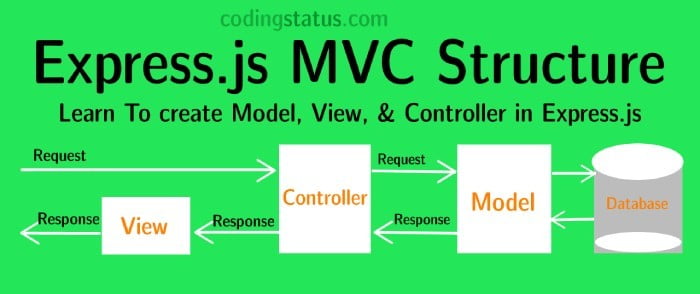
- First of all, Install Express app using the Express Generator tool. If you don’t know to install the express app, You can learn it through the following URL
How to Install Express Application Using Express Generator Tool
- After installing it, You will get the following basic folder structure of express.
myapp/ |__bin/ |__node_modules/ |__public/ |__routes/ |__views/ |__package-lock.json |__package.json
Create Model, View, and Controller in Express
Now you have to set up an installed express app in the proper MVC formate. Because It provides only views folder, So you have to create Controllers & Models folder into it.
Now, Follow the given Steps to create the MVC structure of Express.
myapp/ |__bin/ |__controllers/ | |__crud-controller.js |__models/ | |__crud-models.js |__node_modules/ |__public/ |__routes/ | |__crud-route.js |__views/ | |__crud-operation.ejs |__package-lock.json |__package.json
Express – Model
Model- In this folder, you can write the functionality & logics related to the Database like insert, fetch, update, delete queries. Even It takes the query request from the controller & sends the response back to the controller.
You can create a model in the myapp application through the following steps
- Create a folder
modelsin the themyappapplication. - Create a file
crud-model.jsin themodels. Even you can create more controller files. - Define some functionality in the
crud-model.jsas the following script
File Path- models/crud-model.js
File Name – crud-model.js
module.exports={
createCrud:function(){
data="Form data was inserted";
return data;
},
fetchCrud:function(){
data="data was fetched";
return data;
},
editCrud:function(editData){
data= "Data is edited by id: "+editData;
return data;
},
UpdateCrud:function(updateId){
data= "Data was updated by id: "+updateId;
return data;
},
deleteCrud:function(deleteId){
data= "Data was deleted by id: "+deleteId;
return data;
}
}
Include model file crud-model.js in the controller file crud-controller.js of controllers using the following script.
var crudModel=require('../models/crud-model');Express – View
View- In this folder, you can write HTML code for displaying a web page on the web browser. Even you can send the data from the controller to view for displaying data dynamically.
The view will be generated with the Basic Structure of Express App and It contains views folder
- You can create web pages in the
viewsfolder through the following steps - create a file
crud-operation.ejsin theviewsfolder. - write the HTML code as the following script. Even you can create another HTML file & write HTML code based on your project requirement.
File Name – crud-operation.ejs
<!DOCTYPE html>
<html>
<head>
<title>CRUD Operation</title>
<link rel='stylesheet' href='/stylesheets/style.css' />
<style>
table, td, th {
border: 1px solid #ddd;
text-align: left;}
table {
border-collapse: collapse;
width: 50%;}
.table-data{
position: relative;
left:150px;
top:100px;}
th, td {
padding: 15px;}
</style>
</head>
<body>
<% if(typeof editData!='undefined'){ %>
<h1><%= editData %></h1>
<form method="POST" action="/crud/edit/<%=editId %>">
<input type="submit" value="Update Data">
</form>
<% } else{ %>
<h1>Crud Operation</h1>
<h3>This is View Page</h3>
<h4>Create Data</h4>
<form method="POST" action="/crud/create">
<input type="submit" value="Create Data">
</form>
<% } %>
<br><br> <br><br>
<table border="1" >
<tr>
<th><a href="/crud/form">Crud Form</a></th>
<th><a href="/crud/fetch">Fetch Data</a></th>
<th><a href="/crud/edit/5">Edit Data</a></th>
<th><a href="/crud/delete/5">Delete Data</a></th>
</tr>
</table>
</body>
</html>
You can load a view file crud-operation.ejs in the controller file crud-controller.js of the controllers’ folder using the following script.
res.render('crud-operation');Express – Controller
Controller- In this folder, you can write the functionality & logic to develop dynamic web applications. Even it takes the data request from the views & sends it to the model and sends the response back to the views.
You can create a model in the myapp application through the following steps
- Create a folder
controllersin the themyappapplication. - Create a file
crud-controller.jsin thecontrollers. Even you can create more controller files. - Define some functionality in the
crud-controller.jsas the following script
Path – controllers/crud-controller.js
File Name – crud-controller.js
var crudModel=require('../models/crud-model');
module.exports={
crudForm:function(req, res) {
res.render('crud-operation');
},
createCrud:function(req,res){
const createData=crudModel.createCrud();
res.send('<h1>'+createData+'</h1>');
},
fetchCrud:function(req,res){
const fetchData=crudModel.fetchCrud();
res.send('<h1>'+fetchData+'</h1>');
},
editCrud:function(req,res){
const editId=req.params.id;
const editData= crudModel.editCrud(editId);
res.render('crud-operation',{editData:editData,editId:editId});
},
UpdateCrud:function(req,res){
const updateId=req.params.id;
const updateData= crudModel.UpdateCrud(updateId);
res.send('<h1>'+updateData+'</h1>');
},
deleteCrud:function(req,res){
const deleteId=req.params.id;
const deleteData= crudModel.deleteCrud(deleteId);
res.send('<h1>'+deleteData+'</h1>');
}
}
Include model file crud-controller.js in the controller file crud-route.js of Route folder using the following script.
var crudController=require('../controllers/crud-controller');Express – Route
Route – In the route folder, you can create a custom route/link to execute the dynamic web pages.
The Route will be generated with the Basic Structure of Express App and It contains routes folder
- You can create routes in the
routesfolder through the following steps - Create a file
crud-route.jsin theroutesfolder. - Define some functionality in the
crud-route.jsas the following script
Path – routes/crud-route.js
File Name – crud-route.js
var express = require('express');
var crudController=require('../controllers/crud-controller');
var router = express.Router();
// curd form route
router.get('/form', crudController.crudForm );
// create data route
router.post('/create', crudController.createCrud);
// display data route
router.get('/fetch', crudController.fetchCrud);
// edit data route
router.get('/edit/:id', crudController.editCrud);
// update data route
router.post('/edit/:id', crudController.UpdateCrud);
// delete data route
router.get('/delete/:id', crudController.deleteCrud);
module.exports = router;
You have to load a route file crud-route.ejs in the root file app.js of the myapp app using the following script.
var crudRouter = require('./routes/crud-route');
app.use('/crud', crudRouter);Note-
- Learn more about the route through the following official documentation
- Start the Node.js server & run the following route
http://localhost:3000/crud/form
My Suggestion
Dear Developer, I hope you have learned how to create Model, View, Controller in Node.js Express. Now. So, you should continue to visit my website, I will share more Node.js & express.js tutorials for you.
If you have any questions & suggestions related to this article or web technology coding field, You should ask me through the below comment box.
Thanks for reading this tutorial…

thanks for your post, I’m starting with node and express.. and I have a project (Auction Application ) but I m stack with which proper structure use in my project, I saw many different way of structure but I getting confused can you help me, with which structure can I use and give some advice because work with javascript, node and express.
Thanks for Asking your Question.
I have made this structure according to the PHP Framework. I think, it is very simple to use
here expressjs is a framework but when you install it then it will not provide an MVC. you have to create yourself. So, You can use any structure but that structure must-have a model, controller & view.
thanks, for answer…
sorry can you help me, I would like to avoid duplicated value in my database I’m using mysql and express, so when I sent a form I would like to verify the email and username are existing or not… So Im trying to do that but Im getting error.
Read Node.js Form validation tutorial. It will be useful for your query
I have a doubt, whit these tutorial its possible avoid duplicated value into database..?
because I think you validate the input data form but not the repeat value sent into database …